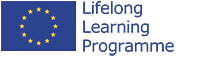Site pages
Current course
 Participants
ParticipantsGeneral
MODULE 1 :: Introduction & Warming up
MODULE 2 :: Developing competences
MODULE 3 :: Exploring e-learning
MODULE 4 :: Designing e-tivities
MODULE 5 :: Motivation
MODULE 6 :: Group work
MODULE 7 :: Moderation online forum discussion
MODULE 8 :: Developing e-learning resources
...Online resources - reusing, sharing and evaluating
MODULE 10 :: The role of the facilitator
8.2.3 Publish video
There is a variety of services where your video can be published. The most popular is YouTube. You task is to share your recording developed in activity 8.2.2 on YouTube.
Below is a short instruction explaining how to publish video in several steps:
-
Create a free account on https://youtube.com. If you have a Gmail account you can log in with it, since YouTube belongs to Google services.
-
Log into YouTube.
-
Click on „Upload” button at the top of the page.
-
Select your file on the computer. YouTube accepts the following formats: MOV, MPEG4, AVI, WMV, MPEGPS, FLV, 3GPP, WebM.
-
If you are going to upload a file format that's not listed above, use a troubleshooter to convert your file.
-
Upload the video, add a description and set the status. For the course, please set the status as „public”. All videos will be added to evet2edu YouTube playlist.
-
Tag the uploaded video with: evet2edu
- Publish the link to the video in your e-tivity.
Time for this task: 30min