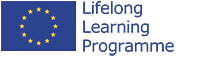Site pages
Current course
 Participants
ParticipantsGeneral
MODULE 1 :: Introduction & Warming up
MODULE 2 :: Developing competences
MODULE 3 :: Exploring e-learning
MODULE 4 :: Designing e-tivities
MODULE 5 :: Motivation
MODULE 6 :: Group work
MODULE 7 :: Moderation online forum discussion
MODULE 8 :: Developing e-learning resources
...Online resources - reusing, sharing and evaluating
MODULE 10 :: The role of the facilitator
Video planning
Video planning
Video or audio recording is educational material. In order to prepare it and make it valuable for a learner a plan can come in handy. Planning would also make your work much easier in terms of applying changes, editing or filming.
-
Define the goal of the recording. It will help to achieve coherence and select appropriate measures. Video can serve various purposes, it can present a behaviour, describe the context, inspire, give direct guidelines.
-
You know the timeframe for this activity. What can be achieved and broadcasted in the amount of time you have at your disposal? Define your main message.
-
Think about the process of video making. You have no professional background, actors or a studio. However, you have something valuable to share. What are your resources?
-
Describe briefly what is going to happen in your film. The plan should be helpful for you, support you in preparing a coherent message and therefore can be as detailed as you prefer.
-
A video should have a beginning - that is a moment where a problem is indicated, learners’ interest is attracted or the main questions are posed. The second part can develop the main ideas, indicate the most important information/problems or changes you would like to provoke. The end should provide some conclusions or on the contrary - open a discussion.
-
Plan some attention-catching elements. Listening to static recording makes learners’ brain switch off to something more engaging. Refer to the examples, some tricks can be easy but very effective and attractive.
-
Before actually starting the film prepare a list of requisites. Remember to ensure the camera, a tripod, microphone and extra power supplies, batteries, dictaphone (it is better to record audio also with the additional equipment), headphones (to listen to the recording), appropriate lighting, spare tape or memory card and external memory disc.
-
Gather all the equipment and your plan. Take a deep breath and press "RECORD".