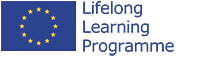Site pages
Current course
 Participants
ParticipantsGeneral
MODULE 1 :: Introduction & Warming up
MODULE 2 :: Developing competences
MODULE 3 :: Exploring e-learning
MODULE 4 :: Designing e-tivities
MODULE 5 :: Motivation
MODULE 6 :: Group work
MODULE 7 :: Moderation online forum discussion
MODULE 8 :: Developing e-learning resources
...Online resources - reusing, sharing and evaluating
MODULE 10 :: The role of the facilitator
3.2. Learning to use videoconferences
Explore and play with the videoconferencing tool.
This activity is an excellent opportunity to try out on your own how videoconferencing works before the actual group discussion, which is planned in the next part of the course. If you still haven’t voted for the date of the group meeting, it is time to do so.
Even if you have experience in this type of online collaboration, it might still be useful to practice before the meeting, when there is no pressure and you have time to familiarise yourself with the tool recommended in this course. Potential difficulties with the technology can result in losing time on irrelevant issues. It is better to check the tool and solve any problems before the actual discussion so that you are fully prepared to participate.
Particularly important for effective participation in a videoconference is to meet the technical requirements, such as:
- the installation of the Flash plugin (version 8 or newer), which you can download from the Adobe website;
- a microphone, which is essential (built-in or a headphone set) and, optionally, a webcam (lack of a webcam doesn’t prevent you from using videoconference, but it hinders communication when some of the participants are not visible).
Time for the task: 30 min